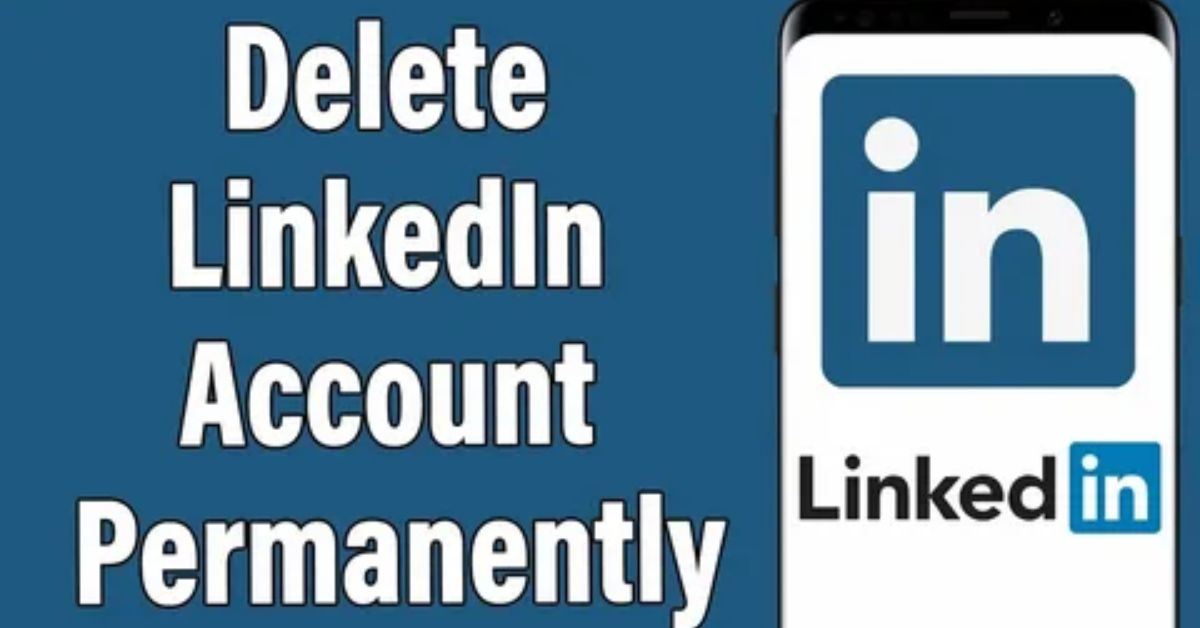Are you wondering how to delete a LinkedIn article? It’s easy! Whether you posted an article with a typo, changed your mind about the content, or simply want to clean up your profile, there are many reasons why you might want to delete a LinkedIn article.
This guide will provide clear and concise instructions, with screenshots to guide you through the process. Follow these simple steps to remove the article from your LinkedIn profile in just a few clicks.
The Easy Way to Delete a LinkedIn Article
If you are connected to LinkedIn, simply click on the link below: It will take you to your LinkedIn Publishing Menu. Go to the LinkedIn Publishing Menu.
We gathered every important LinkedIn link like this one in a single MEGA cheatsheet for LinkedIn professionals. Don’t forget to bookmark it!
More Post
How to See What Jobs You Applied for on LinkedIn?
The Long Way to Delete a LinkedIn Article
If you want to understand better the path to within LinkedIn from the homepage to your LinkedIn articles publishing menu, here are the steps.
Log into Your LinkedIn Account
The first step to deleting your article is logging into your LinkedIn account. This is the basic step that allows you to access your profile and all your activities.
Go to Your Profile
Navigate to your LinkedIn profile by clicking on “Me” in the top right corner of the homepage. From there, click on “View profile”. This action takes you to your profile page where all your activities, including articles, are displayed.
Locate the Activity Section
Scroll down your profile to locate the “Activity” section. This section displays all your recent activities, including posts, comments, and articles. Click on any article; we’re not deleting anything yet. This step is just to access your articles.
Edit Any Article
Once you’re on any article of yours, click on the “Edit article” button. It’s okay if it’s not the one that you want to delete. We’re simply accessing the Publishing menu for the moment. This step is crucial as it leads you to the area where all your published articles are managed.
Locate the Publishing Menu
The publishing menu is actually what we’ve been looking for all this time. It is the place where you can look at currently published LinkedIn articles, but also your drafts, scheduled articles, and so on. This menu is your hub for managing all article-related activities.
Delete Your LinkedIn Article
Once in the LinkedIn article publishing menu, you’ll be given the option to delete the articles you want out. Simply click on the garbage bin icon next to the article you wish to delete, and confirm the deletion. And that’s it! Your LinkedIn article has been deleted from your profile.
Take-aways
It’s incredible how sometimes you go for something seemingly simple, and end up wasting loads of time looking for that not-so-simple solution. Deleting a LinkedIn article might seem straightforward, but navigating through LinkedIn’s interface can sometimes be confusing. Following the steps outlined above should make the process easier and quicker.
However, it’s not just about deleting articles. LinkedIn, being a robust professional networking site, comes with its own set of challenges and intricacies. Managing your LinkedIn profile effectively can significantly impact your professional presence and networking capabilities.
Useful Tips for LinkedIn Management
Regular Profile Updates:
Keep your profile updated with your latest professional accomplishments, skills, and experiences. This not only keeps your profile fresh but also increases your visibility on the platform.
Engage with Your Network:
Regularly post updates, share relevant content, and engage with your network through comments and likes. This helps in building stronger professional relationships.
Utilize LinkedIn Features:
Explore and make use of LinkedIn’s various features such as LinkedIn Learning, groups, and the job search tool. These features can provide valuable resources and opportunities for professional growth.
Privacy Settings:
Regularly review your privacy settings to ensure that your profile visibility aligns with your professional goals. You can control who sees your updates, posts, and profile details.
Quality Over Quantity:
When it comes to connections and content, always prioritize quality over quantity. Having a meaningful network and sharing valuable content can enhance your professional reputation more than sheer numbers.
Conclusion
We are glad you managed to delete your LinkedIn article, but the truth is: You’ll face other problems on LinkedIn! To solve all your issues, once and for all, we gathered in a single page every URL that is super useful for your professional life on LinkedIn but that is quite hard to find. Don’t thank us, we just love to help.
LinkedIn is a powerful tool for professional networking and personal branding. By effectively managing your profile and staying updated with LinkedIn’s features, you can leverage this platform to its fullest potential. Happy networking.